How to Block Someone on TikTok (A Step-by-Step Guide for a Safer Experience)

In the evolving world of social media, ensuring a safe and enjoyable experience is crucial, especially on platforms like TikTok. Knowing how to block someone helps preserve your privacy and peace of mind. This guide explains blocking steps, reasons to block, what happens afterward, reversing this decision, and additional privacy settings for security. Learn to confidently control your TikTok experience.
Step-by-Step Guide How to Block Someone on TikTok
Navigating social media platforms can sometimes require setting boundaries, and TikTok provides users with the tools to manage their interactions effectively. If you find yourself needing to block someone on TikTok, follow this step-by-step guide to ensure a smooth process.
First, open the TikTok app on your device and navigate to the profile of the user you wish to block. This can typically be done by searching their username or accessing them through your follower list. Once you’re on their profile page, look for the three dots icon located in the top right corner of the screen; this will open a menu of options related to that user.
Tap on these three dots to reveal a list of actions you can take. Among these options, you’ll find “Block.” By selecting this option, you’ll initiate TikTok’s blocking process. The app will prompt you with a confirmation message asking if you’re sure about blocking this user, confirming will complete the action.
Blocking someone on TikTok is an effective way to prevent them from interacting with your content or sending messages. This easy step-by-step method ensures that users can maintain control over their digital space using TikTok’s block feature. Whether for personal comfort or privacy reasons, knowing how to use this feature empowers you as a content creator and consumer within the platform’s community.
What Happens When You Block a User on TikTok?
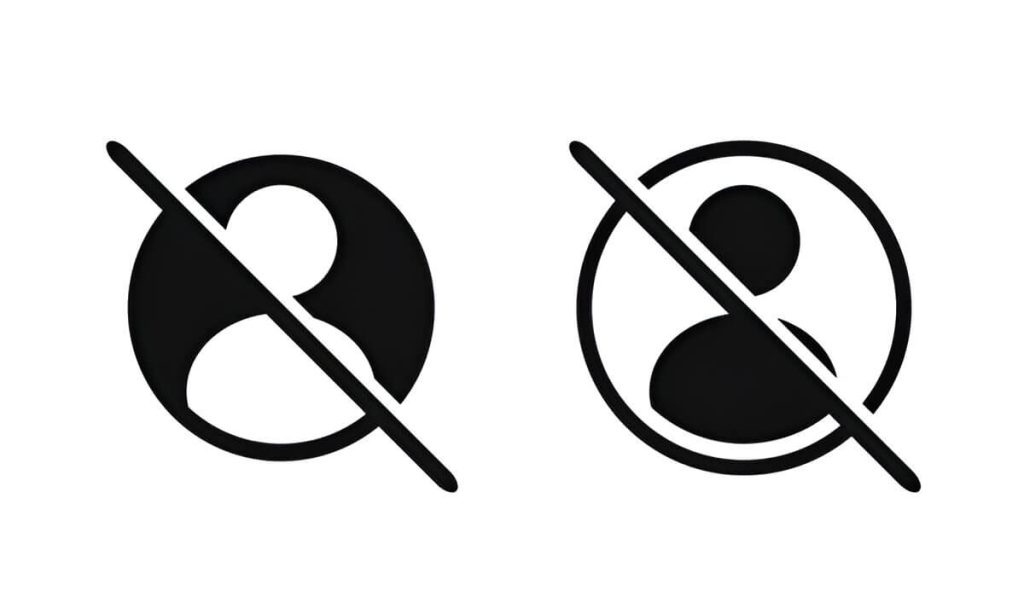
When you block a user on TikTok, several changes occur that impact both your experience and the blocked user’s interactions with your account. Understanding these effects can help clarify what it means to restrict someone on this popular social media platform.
Firstly, when you block a user, they will no longer be able to view your profile or any of your content, including videos, likes, and comments. This means that all forms of interaction are effectively cut off. The blocked user will also be unable to send you direct messages or tag you in their posts. Essentially, blocking creates a digital barrier between you and the other person.
From an algorithmic perspective, TikTok will stop showing your content in the blocked user’s feed. Additionally, any previous interactions such as likes or comments from the blocked user on your posts may still exist but won’t be visible to them anymore.
Blocking someone is a straightforward way to protect your privacy and manage unwanted interactions on TikTok. It provides peace of mind by ensuring that certain users cannot access or engage with your content in any capacity. By understanding these restrictions after blocking someone, users can make informed decisions about managing their online presence effectively.
How to Unblock Someone on TikTok if You Change Your Mind
If you’ve ever found yourself in a situation where you need to reverse a blocking action on TikTok, you’re not alone. Whether it was an accidental block or a change of heart, unblocking someone on TikTok is straightforward once you know the steps. Here’s a simple guide to help you navigate the unblocking process.
First, open your TikTok app and log in if necessary. Navigate to your profile by tapping the “Me” icon at the bottom right of the screen. From there, access your settings by tapping on the three dots in the top-right corner. In your settings menu, scroll down until you find “Privacy and Safety,” where you’ll see an option labeled “Blocked accounts.”
Tap on “Blocked accounts” to view all users you’ve blocked. To unblock someone, simply find their username in this list and tap the “Unblock” button next to their name. This action will immediately restore their ability to view your content and interact with you on TikTok.
By following this unblock user guide, you’ll be able to effortlessly manage your interactions and ensure that only those you choose can engage with your content. Remember that reversing a blocking action is as easy as blocking them initially, TikTok’s user-friendly interface makes managing connections straightforward for everyone involved.
TikTok Privacy Settings
In today’s digital age, safeguarding your online presence is more crucial than ever, especially on platforms like TikTok where content sharing and interaction are at their peak. While blocking troublesome users is a common practice, TikTok offers a variety of privacy features that can help enhance your account security beyond just blocking.
To begin with, it’s essential to explore the safety settings TikTok provides. You can start by setting your account to private under the “Privacy” tab in the app’s settings. This ensures that only users you approve can follow you and view your content. Additionally, managing followers and interactions becomes simpler when you have control over who sees and engages with your posts.
Another key aspect of securing your profile is customizing who can comment on your videos or send you direct messages. TikTok allows you to adjust these settings so that only friends or approved followers can interact with you directly. This not only helps in reducing unwanted attention but also creates a safer space for meaningful interactions.
Furthermore, TikTok’s privacy features include options to filter comments automatically based on keywords or even hide specific types of comments altogether. By taking advantage of these tools, you can maintain a positive environment on your profile while minimizing exposure to negative or harmful content.
By proactively utilizing these privacy features on TikTok, you’re not just securing your profile but also enhancing the overall safety of your digital experience. Taking these steps ensures that you remain in control of how much information is shared and who gets access to it, making for a more secure and enjoyable time on the platform.



