How to Block YouTube Ads (A Guide for a Smoother Viewing Experience)

YouTube is a key platform for entertainment and information, but ads often disrupt viewing. Blocking these ads is essential for seamless content consumption. This guide explains how to block YouTube ads using browser extensions and VPNs, offering practical solutions for uninterrupted streaming. It also addresses the ethical implications of ad blocking on content creators, balancing support for their valuable work.
Understanding Different Types of YouTube Ads and How They Affect Your Viewing
When navigating the vast world of YouTube, viewers often encounter various types of advertisements that can influence their viewing experience. Understanding these different YouTube ad types can help you better manage your expectations and interactions on the platform.
One of the most common ad formats is skippable ads, which allow viewers to skip the advertisement after five seconds. This format offers a balance between advertiser engagement and viewer control, as it gives users the option to continue watching their chosen content without too much delay.
In contrast, non-skippable ads require viewers to watch the entire ad before proceeding to their video. These ads typically last between 15 to 20 seconds and are used by advertisers who want guaranteed exposure for their message.
Another type is video overlay ads, which appear as a semi-transparent banner overlaid on videos. These ads are less intrusive, allowing viewers to continue watching while being subtly exposed to advertising content.
Understanding how YouTube ads work involves recognizing that they are tailored based on user data such as viewing history and preferences. This personalization aims to present more relevant advertisements, enhancing both user experience and advertising effectiveness.
By familiarizing yourself with these different ad formats, you can navigate your YouTube experience with greater awareness and possibly adjust your settings or subscriptions accordingly for a more personalized viewing journey.
The Best Tools and Software to Block YouTube Ads Effectively
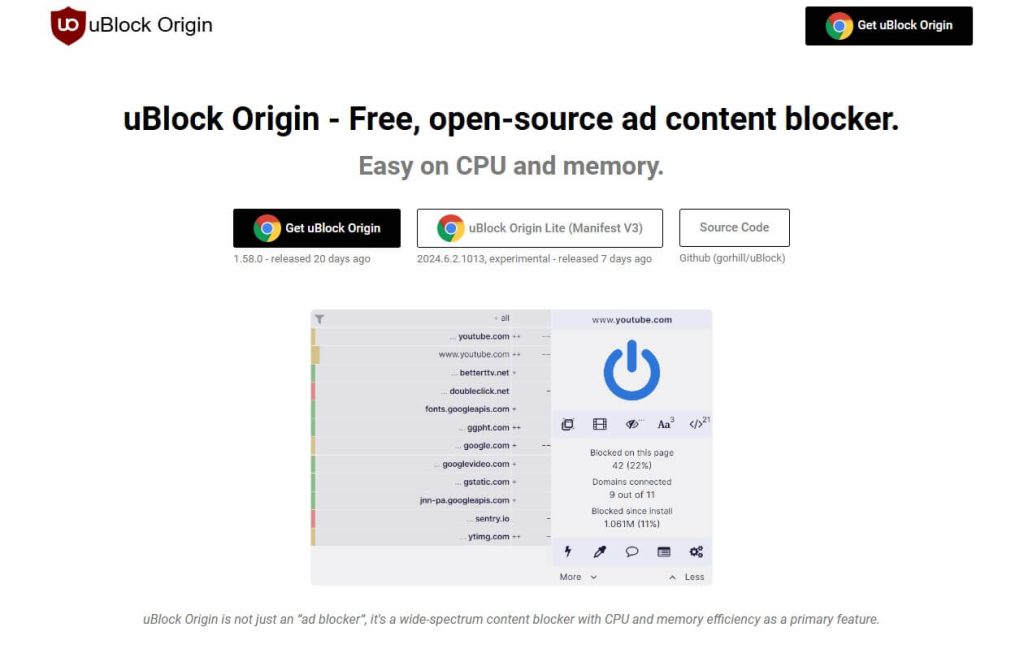
Navigating the digital world without interruptions can be a challenge, especially when it comes to streaming platforms like YouTube. Fortunately, there are several tools and software designed specifically to block ads effectively, enhancing your viewing experience.
One of the most popular solutions is using ad blocker software. These programs are designed to seamlessly integrate with your browser or device, filtering out unwanted advertisements before they reach your screen. For those who primarily use YouTube on a desktop browser like Chrome, there are numerous extensions available that specialize in blocking ads on this platform. Some of the best ad blockers for YouTube include uBlock Origin and AdBlock Plus, both of which offer robust features and customizable settings to suit individual preferences.
For users who prefer watching videos on their mobile devices through the YouTube app, blocking ads can be slightly trickier but not impossible. While direct ad-blocking within apps is limited due to platform restrictions, some comprehensive ad blocker software solutions offer system-wide blocking capabilities that extend their protection beyond just browsers.
When choosing an ad blocker for YouTube, it’s important to consider factors such as ease of use, customization options, and overall effectiveness in removing different types of ads. By selecting the right tool or extension tailored to your needs, you can enjoy uninterrupted content consumption across all your devices.
Step-by-Step Guide How to Use Browser Extensions to Block YouTube Ads
Blocking YouTube commercials using browser extensions is a straightforward process that can significantly enhance your viewing experience. Here’s a step-by-step guide to help you navigate the process on popular browsers like Chrome, Firefox, Safari, and Edge.
1. Choose an Ad Blocker Extension: First, research and select a reliable ad blocker extension compatible with your browser. Popular options include AdBlock Plus, uBlock Origin, and AdGuard.
2. Install the Extension:
-Chrome: Open the Chrome Web Store and search for your chosen ad blocker. Click “Add to Chrome” and confirm by clicking “Add Extension.”
– Firefox: Visit the Firefox Add-ons page, search for your preferred extension, then click “Add to Firefox” followed by “Add.”
– Safari: Go to the App Store on macOS or iOS devices, find your desired ad blocker app, download it and follow any additional instructions.
– Edge: Access the Microsoft Edge Add-ons store, locate your chosen extension, click “Get,” then confirm by selecting “Add Extension.”
3. Configure Settings (if necessary): Once installed, some extensions might require configuration settings based on personal preferences or specific websites where you want ads blocked.
4. Enable/Disable as Needed: Most ad blockers allow you to enable or disable them per site basis directly from the toolbar icon if certain sites require ads to function correctly.
5. Verify Functionality: Visit YouTube and play a video to ensure that commercials are effectively blocked by observing uninterrupted playback without pre-roll ads.
Alternative Methods (Using VPNs and Other Techniques to Avoid YouTube Ads)
In today’s digital age, uninterrupted online experiences are highly sought after, and YouTube is no exception. While ad blockers have been a go-to solution for many, there are alternative methods to bypass YouTube ads that don’t rely on traditional ad-blocking software. One such method involves using Virtual Private Networks (VPNs). Here’s how VPNs and other techniques can help you avoid those pesky video interruptions:
1. VPN Method: By connecting to a VPN server in a country where YouTube’s ad policies differ or where premium content might be more accessible, you can potentially bypass certain ads. This trick works because the advertising algorithms may not target users from specific regions as aggressively.
2. YouTube Premium Trials: Some VPN users take advantage of regional pricing differences by accessing YouTube Premium trials in different countries at reduced rates or even for free temporarily. This approach not only removes ads but also allows offline viewing and background play.
3. Browser Extensions with VPN Features: Certain browser extensions combine the power of VPN with additional features to block ads effectively without being conventional ad blockers. These tools reroute your traffic through servers that filter out unwanted content.
4. Changing DNS Settings: By altering DNS settings on your device to use servers that block advertising domains, you can enjoy an ad-free viewing experience without installing any software directly related to blocking ads.
5. Using Custom Hosts Files: For tech-savvy users, modifying the hosts file on your computer to redirect ad-serving domains can be an effective way to avoid interruptions while watching videos on YouTube.
These methods provide diverse options for viewers seeking smoother streaming experiences without relying solely on traditional blockers, allowing for more control over their online interactions while respecting platform guidelines and regional regulations.
YouTube Premium (Is It Worth Paying for an Ad-Free Experience?)
YouTube Premium offers a compelling proposition for those who frequently find themselves immersed in the platform’s vast array of content. One of the most notable features is its ad-free experience, which allows users to enjoy uninterrupted viewing. This can be particularly appealing for those who are frustrated by frequent interruptions from ads during their favorite videos.
Beyond the absence of ads, YouTube Premium provides several other benefits that enhance user experience. Subscribers gain access to YouTube Originals (exclusive content produced by and for YouTube) which can be a significant draw for those interested in unique and diverse programming. Additionally, the service includes a feature that allows videos to be downloaded for offline viewing, making it convenient for users on the go or with limited internet access.
The cost of YouTube Premium is another factor to consider when weighing its value. While there is a monthly subscription fee, new users often have access to a cost-free trial period, allowing them to explore all premium features before committing financially. This trial period can be an excellent opportunity to assess whether the benefits align with personal viewing habits.
When comparing YouTube Premium with its free version, it’s essential to consider how much time you spend on the platform and how much value you place on an uninterrupted experience and exclusive content. For avid users who watch daily and appreciate additional perks like offline downloads, investing in YouTube Premium might prove worthwhile. However, casual viewers may find that sticking with the free version suffices their needs without incurring extra costs.
Deciding whether YouTube Premium is worth it depends on individual preferences and usage patterns. By taking advantage of free trials and assessing your own viewing habits against what’s offered by both versions, you can make an informed choice about whether this premium service aligns with your entertainment needs.
The Impact of Ad Blocking on Content Creators and Ethical Considerations
Ad blocking technology has become a significant challenge for content creators, affecting their ability to generate revenue and sustain their creative endeavors. As more users adopt ad blockers to improve their browsing experience, creators face the dilemma of finding alternative ways to monetize their content without compromising user satisfaction.
The impact on creator revenue is substantial. Many content creators rely heavily on advertising income to support their work, and ad blockers can drastically reduce this stream of revenue. This financial strain forces creators to seek other methods such as subscription models, crowdfunding platforms, or sponsored content to maintain sustainability.
From an ethical standpoint, the rise of ad blocking raises questions about fair use policies and the balance between user rights and supporting free online content. While users have valid concerns about intrusive ads and privacy issues, it’s crucial to recognize that ads often fund the free access we enjoy across many platforms. Therefore, there’s a growing need for fair use policies that protect both parties’ interests, ensuring users can enjoy quality content while allowing creators adequate compensation for their efforts.
Fostering a supportive environment for content creators involves encouraging ethical ad practices that respect user preferences while promoting sustainable revenue models. By doing so, we can help ensure that diverse voices continue to thrive in the digital landscape.



